Entry ini khas untuk kawan saya, Peng yang bertanyakan bagaimana nak letak iklan Nuffnang dalam blog dia..
So, here are the steps:
1. Login your Nuffnang account.
2. Boleh nampak kan ada icon Add Ads (warna oren) kat situ? Click on that icon ok.
3. There are 3 types of advertisement you can paste on your blog; Leaderboard, Skyscraper and Large Rectangle.
Leaderboard ialah untuk ditampal kat header, Skyscraper ditempekkan kat side bar of your blog and lastly, Last Rectangle untuk letak between the content..

4. Copy one of the HTML code. And then, go to your blogger account. Click Layout. Pastu, click on Edit HTML icon.
For Leaderboard code, sebelum paste code, click on the “Expand Widget” tick box. Pastu, paste code tu seperti di bawah ni. To make live easier, use “Find” function untuk search for <body> word in the HTML code . Then, right after the <body> line, terus paste Leaderboard code.

Same goes for Skyscraper code. Copy the Skyscraper code from the Add Ads screen, then paste into your HTML blog template. Where to paste? Search for <div id='header-wrapper'> or <div id='sidebartop-wrap'> word. Then, right after </div>, paste the Nuffnang ads code.
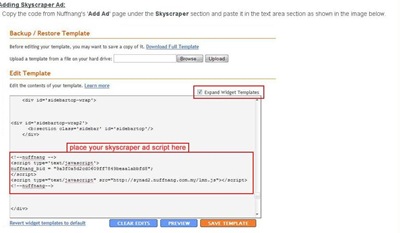
And, lastly paste the Large Rectangle Code. Search for <data:adStart/> word in your HTML code, then paste the Large Rectangle code after </b:if> word.
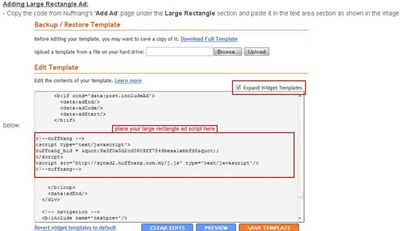
Then, save template. Don’t worry kalau ada error yang keluar bila save template. Abaikan message tu. Nanti, kat blog, takde keluar error message tu.
4. Dah siap semua, boleh bukak blog sendiri. Then, refresh. Kita boleh nampak Ads by Nuffnang icon kat 3 tempat dalam blog sendiri.

Kalau ada advertisement yang running, you will see the advertisement appears in your blog.. Kalau takde ads yang running, hanya Ads by Nuffnang icon yang akan kita nampak..
5. Lagi satu, nak ingatkan.. Kalau nak advertisement dari advertiser yang appear, kena select the correct ads to be displayed. Selalunya kita select “Show Global CPC ads”. If not, only Nuffnang default ads yang keluar.. which is tak dapat apa2 pun kalau orang klik..
Okay, selamat mencuba.. :)



bagus ni untuk sape yang x letak lagi..nice sharing :)
ReplyDeleteok emy TQVM..
ReplyDeleteaku tahu tempek2 tuh semua...
ooo kena tempek 3-3 ker??
aku tempek 1 jer...
patut laa income xmasyuk...
aku rasa income yg aku dpt rm0.75 sen tuh pun iklan yang aku dok klik sendiri...hahahha
peng,
ReplyDeleteye lah, tepek 3-3 ads.. kebarangkalian lebih tinggi untuk dpt income..
Thanx 4 sharing..good info blog saya www.kepohgiler.com
ReplyDelete