As per your request, Cik Ely, here I give tutorial how to change your blog background layout.. Actually, tak susah pun.. But, since I edit the code a little bit, so, the link is not there.. hehe.. jadi, tak dapat nak click dia punya website URL yang bagi this free background template. Jahat betul! hehe. Click below photo to get the cute design background.
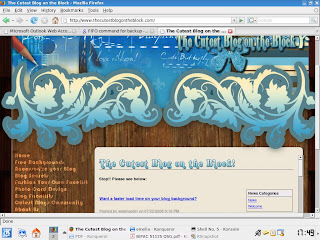
The instructions are very simple. Tapi, kat sini, aku tolong simplify kan.
- Click kat "Free Background" icon kat bhgn kiri web tu.
- Then, pilih la mana2 yang berkenan di hati.
- Bile dah click tu, dia ada bagi html codes. Copy the codes.
- Pegi kat Dashboard of your blog, Click "Manage: Layout".
- Click "Add a Page Element" icon, then, go to HTML/JavaScript. After that "Add to Blog". Then, paste the codes there. No need to put the "Title". Then, save.
Dah siap la.. view your blog. The new template are now changed your favourite design. hehe.
Have a try, ok!
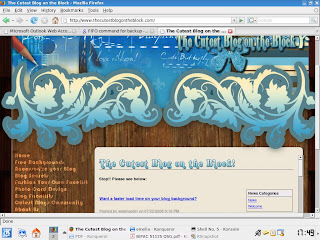
No comments:
Post a Comment